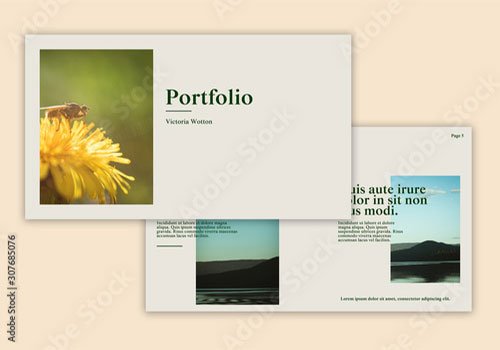A curated selection of 35 templates ideal for creating portfolios for digital media. Not only can you export images in JPEG format for the web, but by converting to PDF and storing it on devices like PCs, tablets, and smartphones, you can showcase your portfolio digitally even offline.
We have carefully selected templates created in the three major formats: InDesign, Photoshop, and Illustrator.
All templates are available for commercial use!
Efficiently create your digital portfolio, minimizing the effort involved!
Templates for digital portfolios created in InDesign format.
All available for commercial use!
While InDesign might be less familiar to those accustomed to Photoshop or Illustrator, it is an ideal software for creating booklets or pages.
If you haven’t yet installed InDesign, be sure to acquire it from the Adobe Official Website beforehand.
Digital Portfolio Layoout
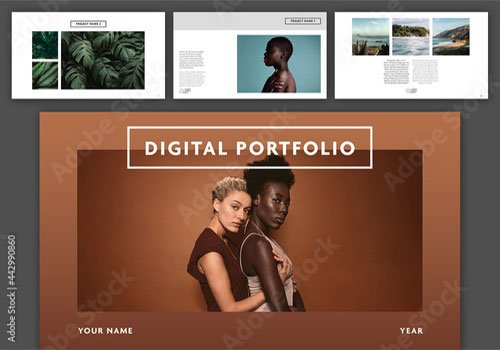
This is a template for a digital portfolio in Full HD size (1920×1080). It is a versatile and user-friendly size, with 21 layout patterns included, making it ideal for beginners.
Digital Portfolio Layout
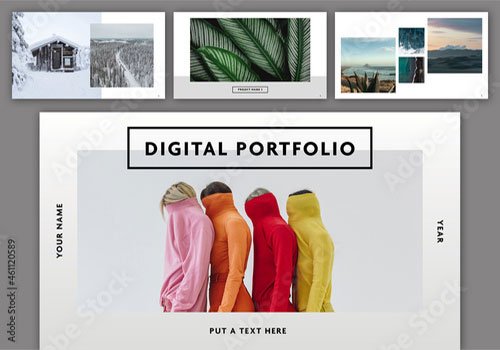
A clean and effective digital portfolio template that allows for a clear presentation of your work. With 20 pages in Full HD size, it provides more than enough for a starter kit.
Digital Publishing Pitch

A digital portfolio template with a sophisticated design that evokes a mature and elegant vibe. Editable in InDesign and exportable in PDF format, making it viewable on various devices.
Digital Lookbook Catalog Layout

A digital portfolio template designed with dimensions of 768x1024px, perfect for iPad and similar devices! It includes a substantial 28-page layout patterns, making it versatile for both portfolios and presentations like slideshows.
Digital Portfolio Layout

A digital portfolio template that presents photos, illustrations, and design work in a clean and polished manner. Being in InDesign format, the process of replacing text and images is quick and easy.
Minimal Yellow and Black Digital Portfolio Layout

A stylish digital portfolio template with a minimal design and cool yellow accents. The layout is skillfully designed to take advantage of a horizontal page structure.
Digital Interactive Portfolio Template

A digital portfolio template crafted in a high-resolution size of 2560x1440px. Unlike paper, LCD displays can showcase colors even more vividly.
Digital Portfolio Layout

A stylish digital portfolio template with a layout reminiscent of a fashionable magazine. Recommended for those who want to showcase their work prominently! InDesign makes it easy to convert the entire page into PDF, which is convenient.
Black and White Portfolio Digital Presentation Layout

A digital portfolio template composed in black and white. It includes 19 page templates with a very clean and elegant finish, making it a recommended resource for beginners.
Interactive PDF Resume Layout

A stylish digital portfolio template with a design composed of black and yellow elements. Being in InDesign format, it allows for easy color customization.
Digital Portfolio Layout

A digital portfolio template ideal for showcasing photography. Placing photos prominently and overlaying white-out text can enhance its stylish appearance.
Interactive Pdf Resume Layout

A digital portfolio template with a striking orange accent. The bold Gothic font and grayscale graphics contribute to a cool aesthetic.
Digital Portfolio Layout

A digital portfolio template ideal for showcasing photography. No need to worry about font size or spacing! Simply replace text and images, and your design work is complete.
Digital Portfolio Layout

A basic layout portfolio template. Output it in PDF format, transfer the data to your device, and your digital portfolio is ready!
Digital Portfolio Layout

A refined digital portfolio template with a sophisticated design reminiscent of a luxurious catalog. It includes layouts for 20 pages, making it highly recommended when in doubt!
Here are 10 digital portfolio templates in Photoshop (PSD) format.
They are created in PSD format, making editing easy.
If you haven’t yet installed InDesign, be sure to acquire it from the Adobe Official Website beforehand.
Presentation Layout with Red, White, and Blue Scribble Elements

A portfolio template featuring vibrant colors. In PSD format, allowing for easy editing of text, layout, and images directly in Photoshop.
Black and White Portfolio Layout

A stylish digital portfolio template with a monochromatic design. Its minimalistic and basic design makes it a great base for adding your own originality.
Red and Blue Presentation Layout
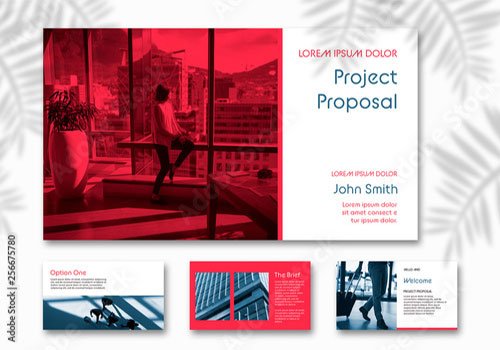
A high-contrast digital portfolio template with strong variations in color intensity. The layout is designed to showcase the portfolio without boring the viewer.
Black and White Presentation Layout

A high-contrast portfolio template with impactful use of black in key areas. Easily editable for anyone with Photoshop.
Presentation Layout with Editable Color Accents

A digital portfolio template with pastel pink as the main color. Changing the color scheme can create a completely different impression.
Minimalist Presentation Layout

A portfolio template suitable for presentation purposes. Ideal for those who want a presentation that’s a step above PowerPoint.
Portfolio with Green Type Layout
Portfolio with Bold Letters
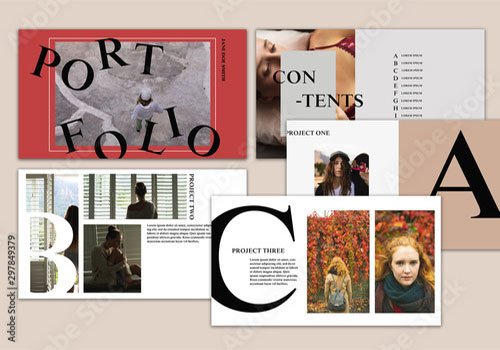
A digital portfolio template with a bold and artistic design, featuring the layout of alphabets in a striking manner.
Bold Black and Blue Presentation Layout

An impactful portfolio template with a black and blue color scheme. Recommended for those who want to showcase their work in a stylish monochromatic style.
Black and White Web Portfolio Layout
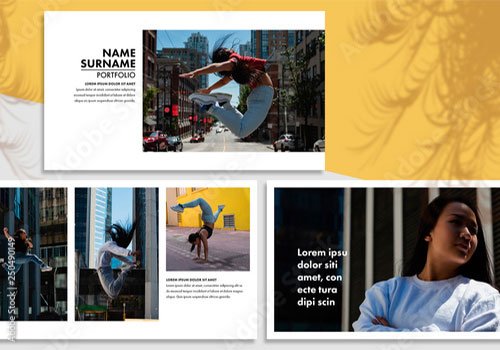
A super basic digital portfolio template with a black and white layout. It includes layouts for 13 pages, making it an ideal foundational template for Photoshop.
Here are 10 digital portfolio templates in Illustrator (AI) format.
Since they are created in AI format, editing is easy.
If you haven’t yet installed InDesign, be sure to acquire it from the Adobe Official Website beforehand.
Black and White Portfolio Layout

A digital portfolio template in Illustrator format, composed in black and white. It’s simple yet well-structured, making it an ideal resource for beginners.
Black and White Portfolio Layout

A high-contrast black and white portfolio template in AI format. With layouts for 14 pages, it offers ample volume for creating impactful portfolios.
Web Portfolio with Multicolored Accents
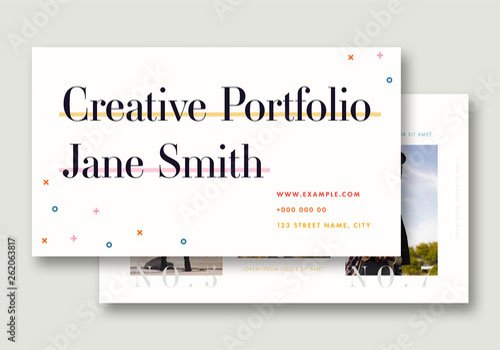
An Illustrator digital portfolio template with a colorful design, incorporating playful elements throughout.
Web Portfolio Layout
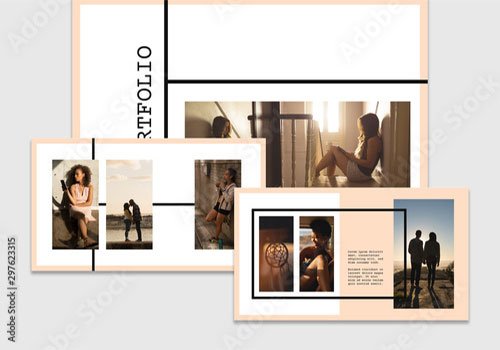
A digital portfolio template with pastel-colored borders designed around the edges. While it has a feminine touch, the design is not overly cute, making it versatile.
Minimalist Neutral Portfolio Layout
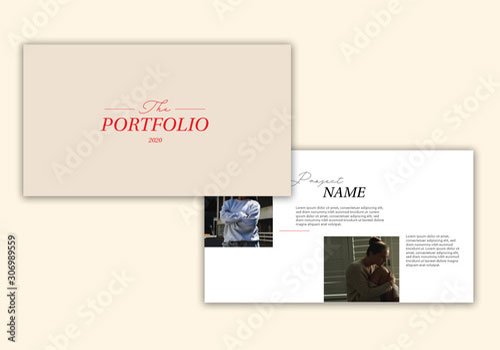
An Illustrator portfolio template with a natural impression. Simply replace text and images, then export it to PDF to complete your portfolio.
Portfolio Layout with Pink Accents

A stylish digital portfolio template with a minimal design and pink accent color. The spacious design effectively highlights the artworks.
Portfolio Layout with Bright Blue and Orange Accents

A portfolio template adorned with geometric patterns in blue and orange. Suitable for various creative works, including photos, illustrations, and design projects.
Business presentation templates set. use in presentation, flyer and leaflet, corporate report, marketing, advertising, annual report, banner, annual report brochure, company profile.

A digital portfolio template suitable for a business-oriented style. It can be repurposed as a base design for brochures in addition to portfolios.
Modern powerpoint presentation templates set for business.

A template in AI format that enables the creation of modern and stylish presentations.
Download (Distribution Ended)
Portfolio Presentation Layout with Colorful Accents
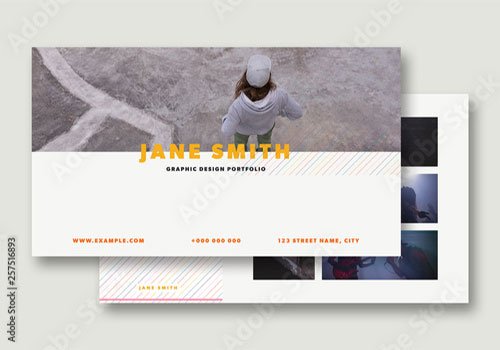
A digital portfolio template composed of colorful text. You can achieve a more stylish finish by unifying the colors in monochrome.
Above was an introduction to portfolio templates that can be used in InDesign, Illustrator, and Photoshop.
For those creating a portfolio for the first time or struggling with improving its quality, I recommend trying out templates. Touching the raw data (INDT, AI, PSD) allows you to quickly grasp the essentials of portfolio creation.
Start by using a template as a base and gradually add changes to elevate it into an original portfolio. This step-by-step approach is recommended for beginners in portfolio creation.
Begin with imitation in everything.
Use good examples as a reference and create a portfolio that can secure job offers!
See you again!