The essential portfolio for job hunting or career change for designers and creators. Creating a portfolio from scratch is an extremely challenging task.
However, using templates makes the process as simple as changing text and images! You can create a high-quality portfolio in surprisingly little time.
Whether it’s a printed portfolio or a digitally formatted PDF, both can be created in a very short time.
For those struggling with portfolio creation or creating one for the first time, this is a must-see! We have carefully selected and introduced 40 highly recommended high-quality portfolio templates!
Table of Contents
For general job hunting portfolios, a common format is a printed booklet. Therefore, creating it using Adobe InDesign is the most efficient method. If you have a decent knowledge of Illustrator, you can easily handle InDesign templates.
We introduce 30 versatile templates suitable for various fields such as illustration, photography, gaming, merchandise production, web design, and more!
To edit INDT files, Adobe InDesign is required.
If you don’t have InDesign installed, you can obtain it from the Adobe Official Website.
Pink Portfolio Layout

Pink-themed, clean, and cute portfolio template. A4 size, 16 pages included. In InDesign format, making it super easy to replace text and images! With just 2 hours, you can create a portfolio that works for both print and digital mediums.
Portfolio Layout with Gray Accents
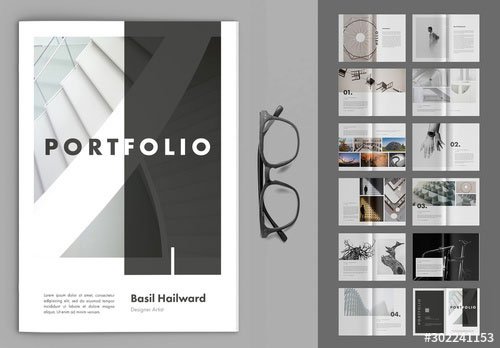
A monochromatic template suitable for various artistic styles. In A4 vertical format with 24 pages, this template accommodates illustrations, photographs, architecture, web design, merchandise, and more. If you’re unsure about choosing a portfolio template for printing or PDF purposes, this is highly recommended!
Black and White Product Catalog Layout

A versatile portfolio template with a white theme that enhances illustrations. Presented in a catalog format, allowing for creative displays— for example, featuring character art on the left page and providing detailed explanations of character settings and equipment on the divided right page.
In InDesign format and A4 size, creating a portfolio is more efficient in InDesign compared to Illustrator.
Portfolio Layout with Yellow Accents

A portfolio template with yellow as the key color. By simply changing yellow to another color, you can completely transform the atmosphere.
Portfolio Magazine Layout

A versatile portfolio template in A4 vertical format. With a neutral design tone featuring a gray background, it can be used widely regardless of the style of your works. A4 size, CMYK color, and includes 16 pages.
Portfolio Layout with Dots Design Elements
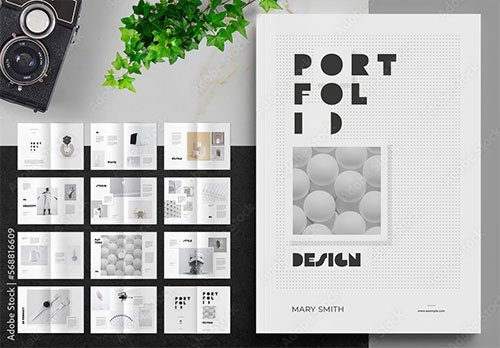
A stylish portfolio template adorned with dot designs. Despite the dotted pattern, it is not at all noisy and serves as a tasteful design accent. Ideal for showcasing photography, architecture, products, and more in a stylish manner. A4 size, CMYK color, and includes 24 pages.
Portfolio Layout with Green Accents

An adorable portfolio template with a green accent color. In A4 vertical format, CMYK color, and including 16 pages, it is well-balanced. Easily change the atmosphere by simply switching the accent color to red or orange!
Pink Portfolio Layout

An adorable portfolio template with a pop and vibrant atmosphere. Adobe CC comes with over 20,000 fonts from Adobe Fonts, and changing fonts is a breeze, especially in InDesign!
Portfolio or Lookbook Layout with Red Accents

A portfolio template with a striking red accent color. With a variety of layout patterns within pages, it allows for a dynamic and engaging structure. In INDT format, it is suitable for both print media and digital media, including PDF!
Portfolio Layout with Pink Accents

A versatile portfolio template with a cute pink accent color. It is well-suited for those with a vibrant artistic style, offering a base design that is easy to work with.
Architecture Portfolio Layout with Orange Accents

A cool portfolio template with a gray and orange accent color combination. Suitable not only for architectural portfolios but also for monochromatic illustration portfolios—a versatile template with a stylish design.
Portfolio Layout with Red and Gray Accents
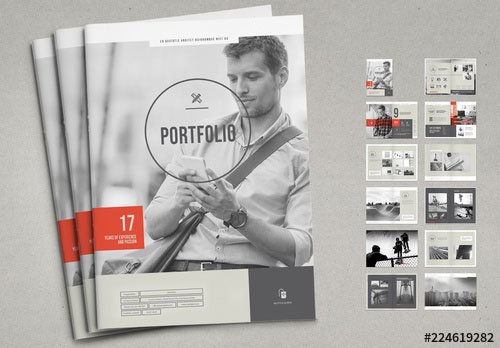
Another perfect portfolio template for a monochromatic artistic style. A4 size, 24 pages, CMYK color—ideal for print-focused portfolios. With just a slight change to the accent color, you can completely transform its appearance.
Portfolio Template in Pale Green and Mint
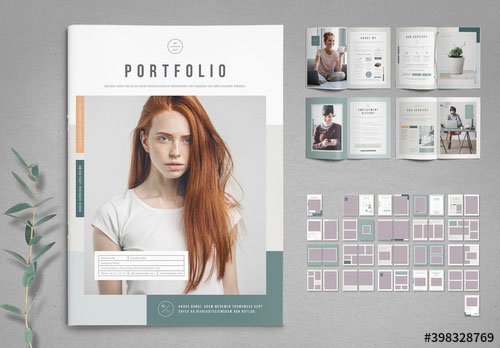
A portfolio template with an exceptionally rich collection of layout patterns. Whether showcasing large artworks, revealing the production process, presenting multiple works, or neatly fitting horizontal artworks within the screen, this template can be adapted to a wide range of patterns.
Portfolio Layout with Yellow Accents

A vibrant and beautiful portfolio template with a striking yellow color. Perfect for illustrations with a refreshing art style! With a user-friendly design and no fuss, it’s recommended for beginners. Suitable for both print and PDF purposes.
Fashion Lookbook Layout with Gray and Brown Accents

A portfolio template suitable for a layout resembling a fashion magazine. Particularly ideal for those who want to showcase illustrations or photographs of people. In A4 vertical format, CMYK color, and with 20 pages, it serves as a perfect guide for those creating their portfolio for the first time.
Portfolio Layout with Pink and Red Accents
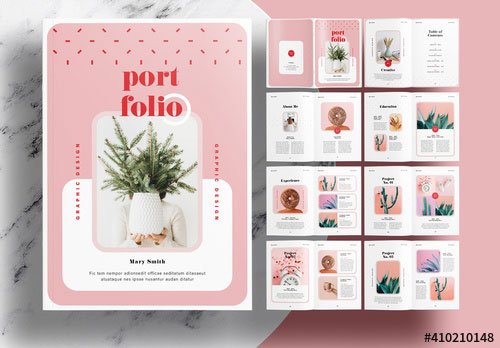
A cute portfolio template with a pink accent color. It maintains a cute style without being overly so, allowing for a balanced presentation that is suitable for design beginners. With a variety of layout patterns, it can accommodate various presentation styles.
Landscape Portfolio Layout with Pink and Blue Pastel Elements
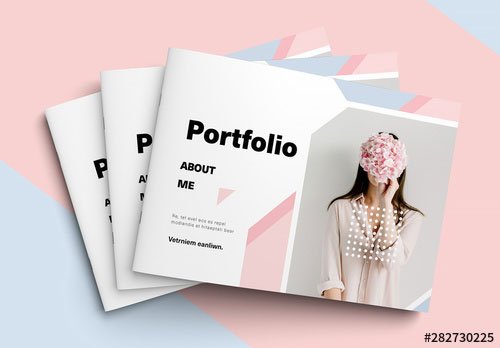
A portfolio template with a pastel pink accent color, but in landscape orientation. Horizontal layouts are less common, making it potentially eye-catching during job hunting! Suitable for both print and digital formats.
Landscape Portfolio Layout

A simple and clean horizontal portfolio template with no frills. It’s recommended to start with a simple design and gradually add detailed and original elements, rather than diving into intricate details from the beginning.
Portfolio Layout with Gray Accents
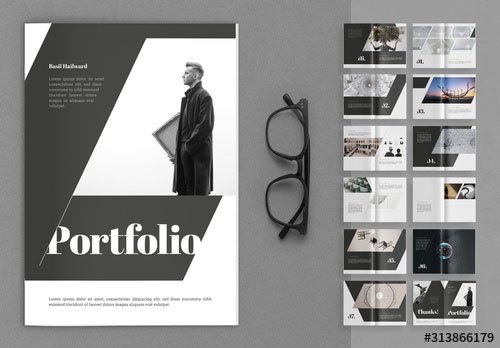
A simple monochromatic portfolio template. The stylishly trimmed artwork with sharp edges gives a sleek impression. Leaving the template colorless while allowing the artworks to be vibrant in color can also create a fantastic presentation.
Minimalist Portfolio Layout

Is it necessary to include a main visual on the cover? Not at all. A cover composed solely of text in a single color can also be fantastic. With a variety of layout patterns inside, deliberately choosing a simple cover can be a valid approach as well.
Gray and White Brochure Layout with Black Accents

A versatile portfolio template in landscape orientation with black as the accent color. If you’re struggling with layouts, try boldly spanning your works across facing pages. A4 landscape format, CMYK color, and includes 24 pages.
Minimalist Portfolio Layout
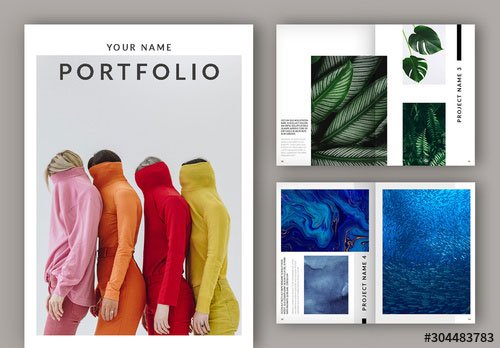
A highly minimalist and versatile portfolio template. Being simple, precise adjustments in layout, font sizes, and letter spacing are crucial. It encapsulates the essence of the ABCs of simple design.
Landscape Portfolio Layout with Pink and Blue Accents

A landscape-oriented portfolio template featuring distinctive pastel pink and blue accent colors. Recommended for those who prefer a cute, feminine design style. Suitable for both print and PDF purposes.
Portfolio Layout
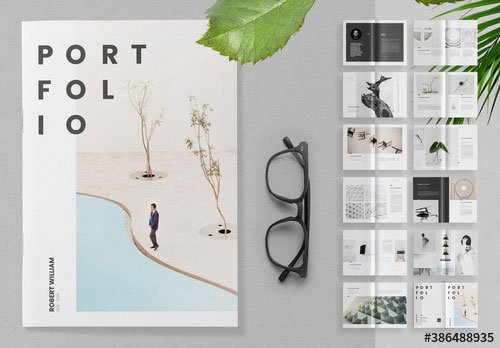
A versatile portfolio template that is simple and likely to complement any artistic style. Due to its simplicity, showcasing artworks boldly with varying emphasis can result in an interesting and dynamic portfolio.
Portfolio Layout with Yellow and Gray Accents

A portfolio template with impactful yellow and gray accent colors. With a rich variety of layout patterns and easy editing in InDesign format, you can quickly create your portfolio. With a total of 24 pages, it offers more than enough volume and is ideal for those creating their first portfolio.
Portfolio Layout with Yellow Accents
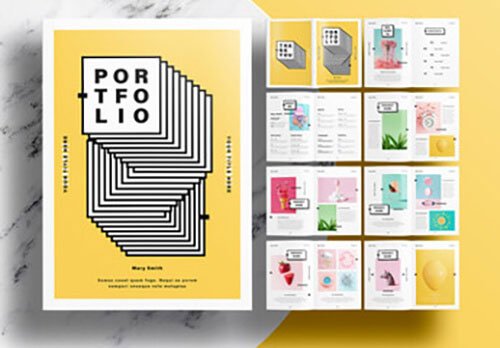
A versatile portfolio template suitable for various works such as illustrations and merchandise. It has an overall cute design. With A4 size, CMYK color, and 16 pages, it’s ideal for both printing and PDF purposes. The variation in showcasing works prevents the reader from getting bored.
Portfolio Layout
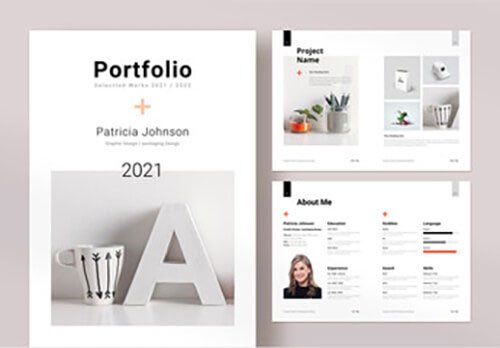
A typical portfolio template that includes not only work introduction pages but also a self-introduction page. It allows for the quick creation of a clean and stylish portfolio. A4 size, CMYK, and 16 pages included, making it suitable for those creating their first portfolio with ample content.
Dark Gray and White Landscape Portfolio
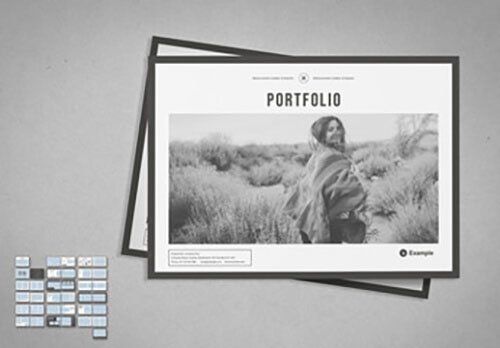
A comprehensive landscape-oriented template that includes all the elements necessary for a portfolio. With sections for profiles, tables of contents, resumes, and more, it ensures design consistency throughout. It offers a large number of pages, making it a recommended choice for beginners. Check out this article for a selection of A4 landscape templates.
Portfolio Brochure Layout

A very cool portfolio template with black and yellow as accent colors. While the samples showcase artworks in black and white, it works well with color too. Being in InDesign format, changing colors is super easy!
Portfolio Brochure Layout

A versatile landscape-oriented portfolio template. A4 size, CMYK color, and includes 24 pages, making it ideal for print-focused portfolios.
This is a portfolio template in Illustrator format.
In many design schools, the curriculum often includes Illustrator and Photoshop, so this format is commonly used by students. You can showcase illustration, web design, CG, architecture, and other works attractively.
To edit the AI file, Adobe Illustrator is required. If you don’t have Illustrator installed, you can obtain it from the Adobe Official Website.
Portfolio Book Design Layout

A versatile A4-size portfolio template created in monochrome, making it easy to use as a base design. Ideal for beginners in portfolio creation using Illustrator. Adding accent colors for categorization could be a good idea!
Photography Portfolio Template
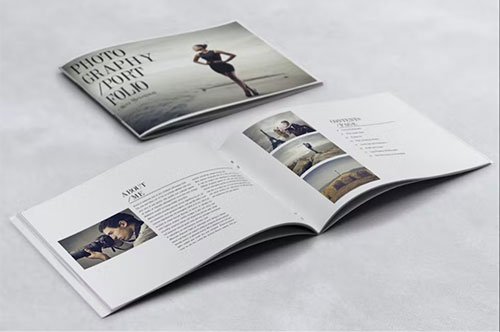
A landscape-oriented portfolio template suitable for showcasing photos and illustrations. It includes AI, EPS, INDD, and PSD formats, allowing for editing in a wide range of software. Available in A4 and US Letter sizes, and CMYK color.
Clean Corporate Brochure and with Yellow and Dark Accents

A cool portfolio template with a striking two-tone color scheme of yellow and dark gray. With 16 pages of layout patterns included, it allows for easy variation within pages.
MINIMALIST Portfolio
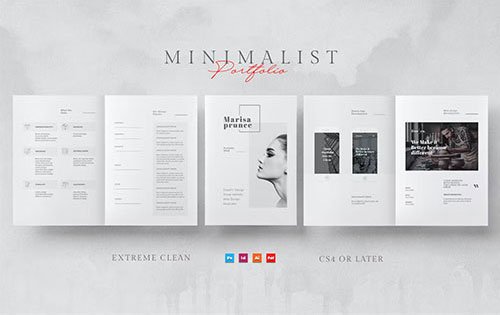
A simple portfolio template constructed with minimal design. It is provided in AI, EPS, INDD, PDF, and PSD formats, making it a user-friendly portfolio template set that can be edited in your preferred software. Available in A4 and US Letter sizes, CMYK color, with 24 pages included.
Multipurpose Abstract Corporate Brochure with Blue Accents

A portfolio template designed in shades of blue. With a variety of layout patterns and icons, it’s easy to elevate it into an original portfolio by simply replacing text and images. In A4 vertical format, CMYK color, and includes 16 pages, provided in AI format.
This is a portfolio template created in Photoshop.
While InDesign is overwhelmingly convenient for booklet formats, those who only have Photoshop are recommended to use this template!
To edit the PSD file, Adobe Photoshop is required. If you don’t have Photoshop installed, you can obtain it from the Adobe Official Website.
Photography Portfolio Layout with Embellished Photo Corners

A portfolio template suitable for photography, but also versatile for illustrations, merchandise, and more. This template is in A5 size (210mmx148mm), so if you want it in A4, double the size accordingly.
Minimalist Black Portfolio Layout

A clean and minimalist portfolio template designed in black and white. In PSD format, making it super easy to replace images and text!
Dark Blue Lookbook

A stylish portfolio template with a unified world view in a dark blue, almost black color scheme. Keeping the artworks themselves in monochrome can create an even more stylish portfolio.
Brochure Portfolio

A super basic portfolio template. If you want to create a portfolio using Photoshop, this template is the most stable option. In CMYK color with 20 pages included, it’s a versatile PSD template suitable for beginners to intermediate users.
Black and White Photo Book Layout

A landscape-oriented portfolio template suitable for boldly showcasing your works. Landscape layouts are not very common in the Japanese job hunting scene, making it potentially eye-catching for reviewers!
Above was an introduction to portfolio templates that can be used in InDesign, Illustrator, and Photoshop.
For those creating a portfolio for the first time or struggling with improving its quality, I recommend trying out templates. Touching the raw data (INDT, AI, PSD) allows you to quickly grasp the essentials of portfolio creation.
Start by using a template as a base and gradually add changes to elevate it into an original portfolio. This step-by-step approach is recommended for beginners in portfolio creation.
Begin with imitation in everything.
Use good examples as a reference and create a portfolio that can secure job offers!
See you again!


