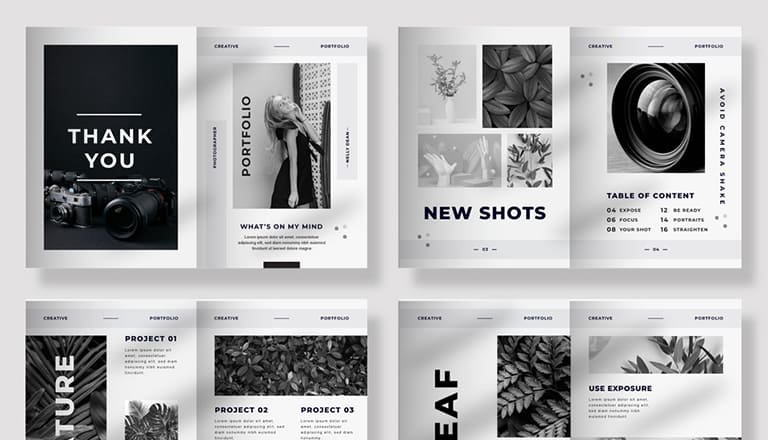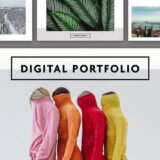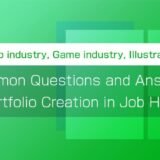I have carefully selected 25 portfolio templates created in Illustrator format. All of them are AI format templates that can be used for commercial purposes.
These templates are excellent materials that dramatically streamline the time and effort required for portfolio creation. Whether you use them for printing purposes or convert them to PDF for a digital media portfolio, they are versatile.
Recommended for those who want to balance time efficiency and quality improvement in portfolio creation for designers.
Here are 13 portfolio templates suitable for print media.
All templates are available for commercial use, and you only need Adobe Illustrator and the AI files for each template!
Please note that Adobe Illustrator is essential for editing AI files.
If you haven’t installed it yet, make sure to obtain it in advance from the Adobe Official Website.
Minimalist Portfolio Brochure Layout
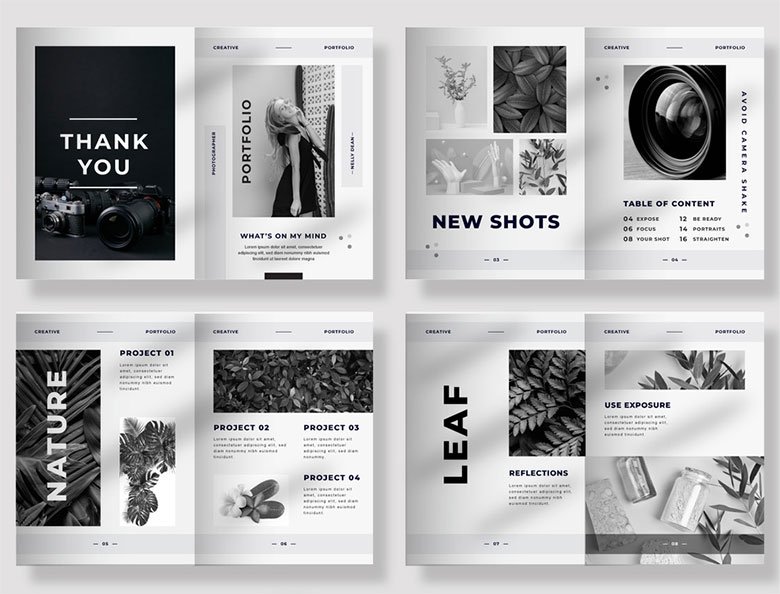
This is a versatile portfolio template designed as a user-friendly base with a monochromatic theme. It is ideal for beginners in portfolio creation using Illustrator. Adding accent colors for categorization could also be a good option.
Corporate Brochure with Multicolored Accents

This is a portfolio template featuring vibrant geometric patterns as accent colors. Being in Illustrator format, color adjustments are very easy! With 14 pages included, it offers substantial volume.
Brand Proposal Business Brochure with Clean Layout

This is a stylish portfolio template with a cool color scheme of yellow and dark gray. Each page has a unified design, making it easy to complete your portfolio by simply swapping out text and images. With 16 pages included, it offers substantial volume.
Clean Corporate Brochure and with Yellow and Dark Accents

This is another portfolio template with yellow as the main color. Easily editable in AI format! With layouts for 16 pages included, it exceeds the specifications needed for a portfolio starter kit.
Bright Brochure Layout with Vector Character Illustrations

This is a portfolio template composed of a pop design. It has a world view that is perfect for illustrations and softer designs. With 12 pages included, it covers everything from the cover, table of contents, profile, to content layout. It’s recommended for portfolio beginners.
Project Proposal Business Brochure with Clean Layout

This is a portfolio template crafted with a business-oriented aesthetic. Recommended for those who want to create a polished and formal portfolio. With 16 pages included, it provides ample volume.
Business Report Cover Layout Set with Blue Dynamic Elements

This is a template with a highly sophisticated design. Recommended for those who can utilize it as a base design and create their own layouts, especially for individuals with a certain level of proficiency in Illustrator for layout purposes.
Simple Corporate Brochure Layout with Vector Accents
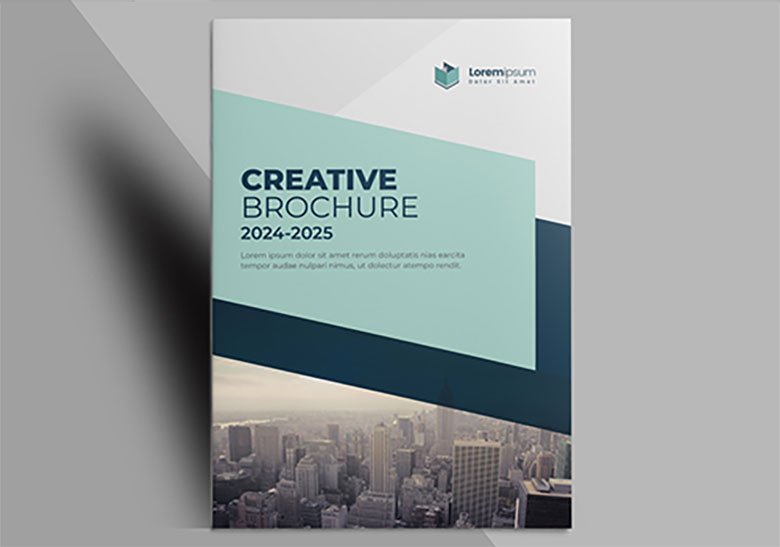
This is a template that can be used for corporate brochures but is also suitable for portfolio use. The layout and text arrangement are stylish, making it recommended for beginners in design.
Fitness Bi fold Brochure Layout Template Fitness Brochure Layout Gym Brochure

This is a fitness-related brochure, but it can also be repurposed for a portfolio. Simply changing the gray background to white transforms it into a clean and stylish design!
Colorful Brochure Layout

This is a square portfolio template with abundant colorful illustrations. You don’t need to create all the materials for your portfolio from scratch. Start by utilizing high-quality assets and build your own unique style and theme.
Business Postcard Layouts with Photo Placeholders
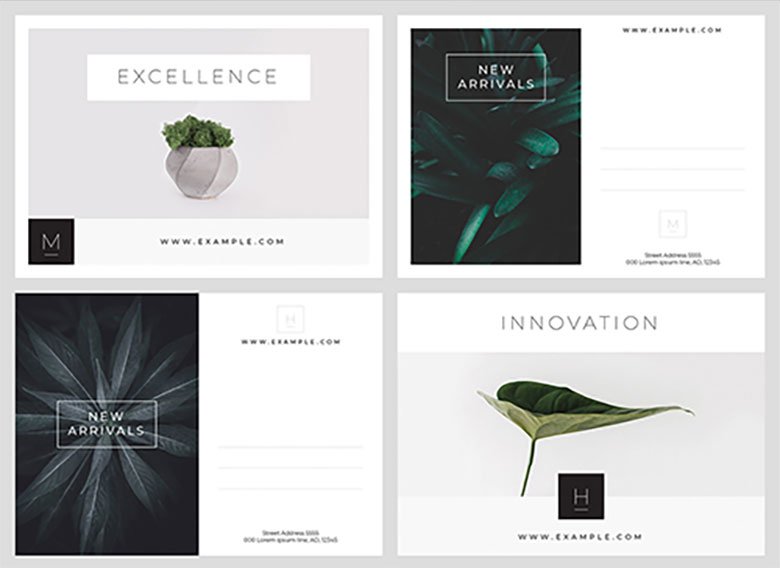
This is a postcard template, but a portfolio with a consistent design across all pages, similar to this style, can be quite appealing. Showcase your work boldly, utilize white space for a clean look, and artistic pieces will stand out even more.
Blue Corporate Bifold Brochure Layout

This is a 16-page portfolio template with page layouts included. While it’s labeled as suitable for corporate brochures, the content can be repurposed for portfolios. With Illustrator and this AI, you can quickly create a polished portfolio in no time. It’s not limited to print; you can also export it to PDF for a digital media portfolio.
Multipurpose Abstract Corporate Brochure with Blue Accents
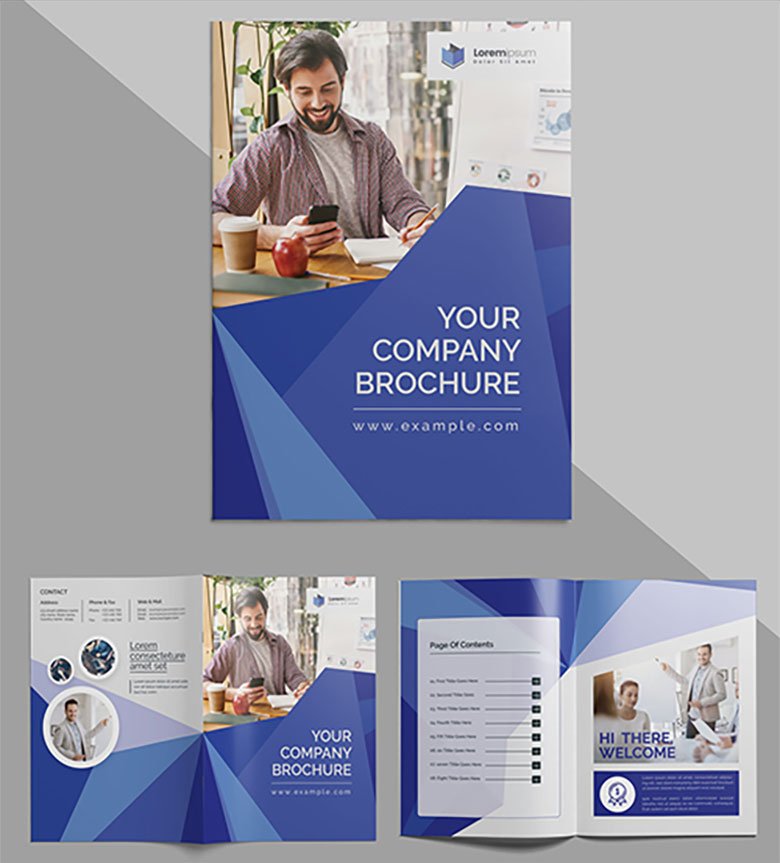
This is a portfolio template composed of geometric patterns. The neutral design makes it suitable for various styles. With 16 pages included, it offers substantial volume.
Here is the English translation:
This is a portfolio template in a format suitable for digital media, such as web and PDF.
It excels not only as a portfolio but also as a presentation template.
All editing is done in AI format, and Illustrator is essential for editing.
If you haven’t installed it yet, you can obtain it from the Adobe Official Website.
Portfolio Layout with Bright Blue and Orange Accents
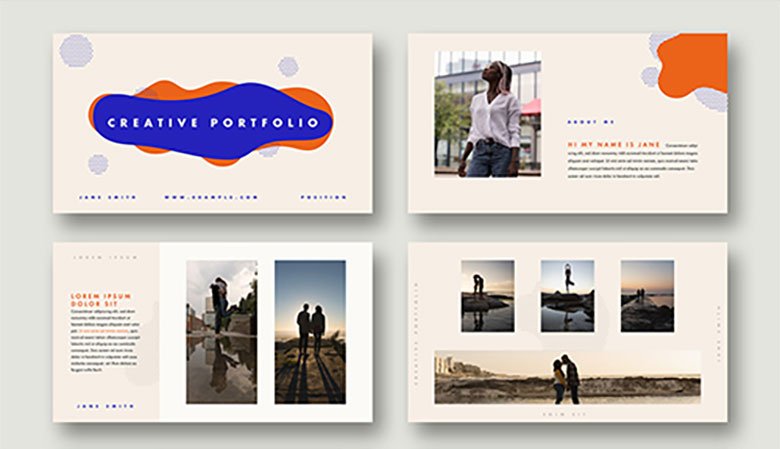
This is a landscape-oriented portfolio template. While vertical portfolios are more common in Japan, presenting your portfolio horizontally can be a unique and effective choice. Switching to a horizontal layout can make your portfolio stand out and differentiate it from others, increasing the likelihood of grabbing attention.
Personal Portfolio Presentation Layout

This is another landscape-oriented portfolio template. It features a clean layout pattern that showcases your work beautifully. With a generous number of included pages, it’s also recommended for beginners in design.
Portfolio Presentation Layout with Colorful Accents
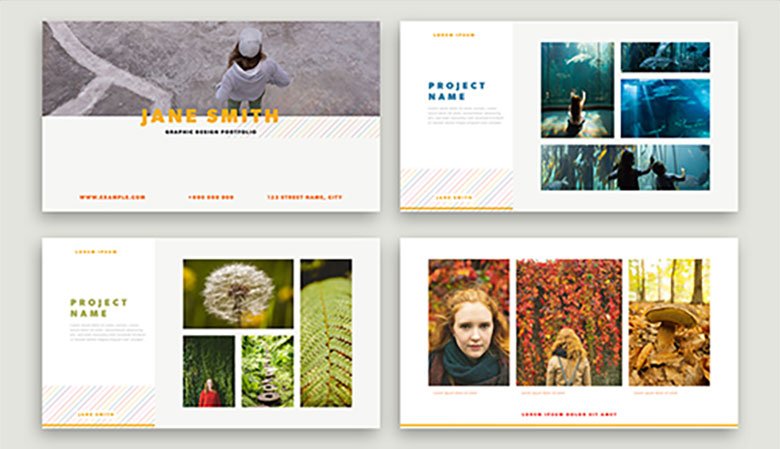
This is a landscape-oriented portfolio template with colorful accent colors. Of course, by toning down the colors to monochrome, you can transform it into a stylish and cute aesthetic. It’s a complete starter kit for creating your portfolio!
Portfolio Layout with Pink Accents
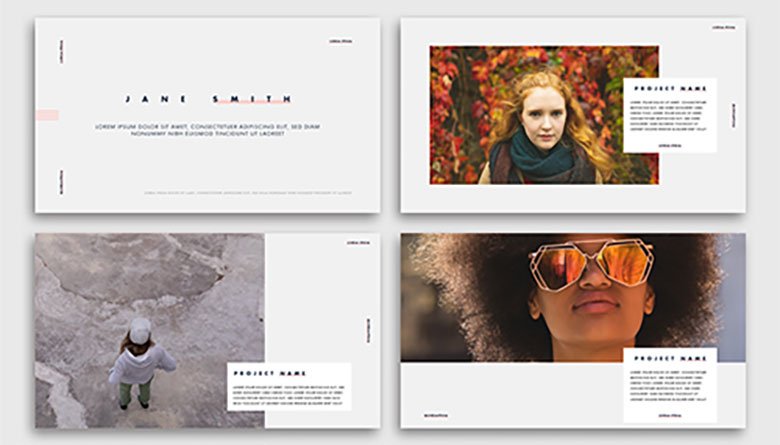
This is a portfolio template with pink accent colors. Despite the pink, the overall aesthetic is very stylish. Simply changing the accent color quickly transforms it into an original portfolio with a different vibe.
Purple and Tan Web Presentation with Wavy Text Elements

This is a recommended portfolio template for those who want to showcase their work prominently. It allows for a presentation similar to a high-end product brochure with subtly placed text. It comes in Full HD size (1920px x 1080px) and includes 10 pages. Suitable for digital media purposes like PDF and web, but you can also adapt the canvas size for printing.
Web Portfolio with Multicolored Accents

It’s labeled as a “WEB Portfolio,” but, of course, it can also be adapted for use in a print portfolio. With basic layout patterns, it is recommended even for beginners in design.
Web Portfolio Layout
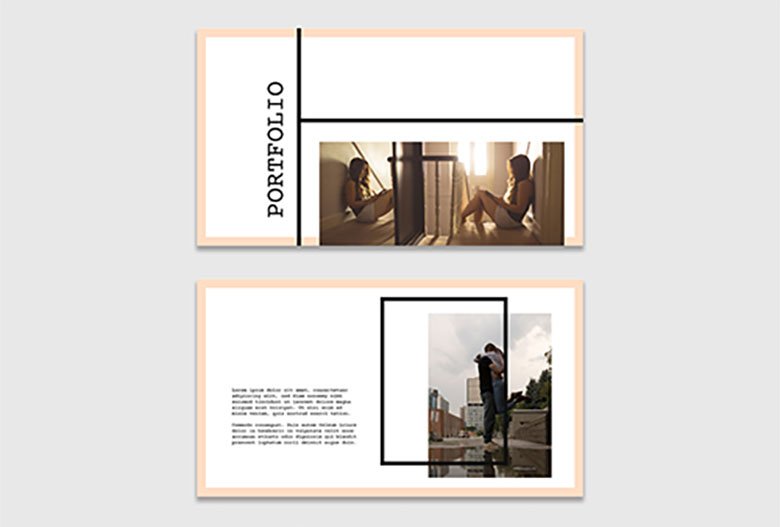
This is a template for quickly creating a simple portfolio. It has a neutral aesthetic, making it suitable for various artistic styles. Being in Illustrator format, color adjustments are super easy!
Black and White Pitch Deck Layout

A black and white portfolio has its own cool appeal. The simplicity emphasizes the importance of balance in terms of whitespace and text size. Even without a subtle sense of design, using a template makes it easy to create a high-quality black and white portfolio.
Black and White Portfolio Layout

This is also a cool portfolio template designed for illustrators. It boldly uses black where needed and utilizes white where it enhances the design. The skillful use of contrast is excellent.
Black and White Portfolio Layout

Personally, I recommend creating not only a colorful portfolio but also a monochromatic one. It allows for a simple and bold change in image. With low cost, there is a possibility of discovering a different world of your own. Give it a try at least once.
Presentation Layout with Pink Elements

This is a recommended portfolio template for those with a lower density of works. To showcase works prominently, a higher density is often needed. This Illustrator template, with its restrained presentation of works, can help compensate for those shortcomings./p>
Dark Elegant Social Media Layouts

Presenting the portfolio in a square format is also a valid approach. While many people create portfolios in A4 size, simply changing the shape adds uniqueness. Recommended for those who want to showcase their portfolio using design patterns similar to trendy social media banners!
The above were commercially usable portfolio templates that can be utilized in Illustrator.
Since all templates are in AI format, they are extremely user-friendly.
For designers, creating a portfolio is an unavoidable path.
The quality of your portfolio significantly influences job hunting and securing projects.
It’s natural to want to choose the best path.
To achieve that, improving the quality of your portfolio is essential.
By effectively utilizing portfolio templates, let’s create a high-quality portfolio in a short amount of time!
See you again!